What are Laser Heat Transfers?

Using a computer, commercial heat press and an A3 or A4 desktop laser printer you can decorate garments and fabrics, plus a huge range of gifting and promotional products with cotton, polyester, leather, paper, cardboard, felt or wood surfaces.
FOREVER Laser Heat Transfers innovative 2-Layer self-weeding technology means that the white opaque adhesive of the B-Paper LowTemp sticks only to the toner that is printed on the A-Film. This in-turn means that only the printed toner areas of the A-Film adhere to your product during the final heat press and all other areas peel away. No cutting. No weeding.
Solid colour transfers
Available in a huge range of different standard, metallic and neon colours, FOREVER Flex-Soft (No-Cut) laser heat transfers are suitable for single colour jobs comprising of text, logos, sporting numbers or solid colour designs. FOREVER Flex-Soft can also be used to create more complex designs, simply by applying up to three colour layers to your products.
FOREVER Flex-Soft laser heat transfers are produced with a 2-Layer-System, utilising an A-Film Coloured film, B-Paper Opaque White Adhesive Paper, heat press and a sheet fed A3/A4 laser/LED desktop printer. The printer can be a mono or colour device as you will only require a dense black print for this product.
Full colour transfers
FOREVER Laser-Dark (No-Cut) laser heat transfers are suitable for multi-coloured, CMYK printed text, logos, images and designs with the advantage of including spot whites.
FOREVER Laser-Dark laser heat transfers are produced with a 2-Layer-System, utilising an A-Film Transparent film, B-Paper Opaque White Adhesive Paper, heat press and a sheet fed A3/A4 laser/LED desktop printer. The printer can be a CMYK or white toner inclusive device, depending on the colour of the surface you are transferring to. Printing onto darker surfaces will require a spot white in the transfer design to increase opacity. Printing any ligher coloured graphics onto any coloured surface will also require a spot white.
See our extensive range of laser heat transfer supplies

Laser/LED Printers

Heat Transfer Presses

Laser Heat Transfer Media

Laser Heat Transfer Starter Packages
Laser printing applications

Simple steps to success
1 Create
Design your artwork on a computer
2 Print
Print your design in mirror image mode on to the coated side of the A-Film
3 Pre-Press
Between 1-2 sheets of regular copy paper, heat press the A-Film (printed side facing up) and B-Paper (coated side facing down) together
4 Separate
After opening the press, rub the B-Paper with a cloth for 5-10 seconds before separating the two papers in a slow, low and fluid rolling motion while still on the lower plate
5 Press
Use your heat press to transfer the image onto your substrate. Remove the A-Film sheet in a fluid rolling motion once it is completely cold
6 Finish
Place a piece of Finish Sheet over the pressed transfer and press once more - this will provide either a Matt or Gloss finish depending on the finishing sheet you use as well as improve washability
How do you use FOREVER laser heat transfer media?
What do I need to decorate products with laser heat transfers?

How does Flex-Soft compare with heat transfer vinyl?
| FOREVER Flex-Soft | HTV | ||
|---|---|---|---|
| Time Required |  |
5 mins | 4 mins |
| Time Required | 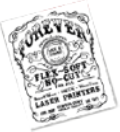 |
5 mins | 60 mins?! |
| Washability | 40 Washes | Unlimited | |
| Media Pricing | Higher | Lower |
Further information
If you require any further information on this product please click the button below and complete the form.


